Ten Tips For A Tech Problem Free Vacation
 Heading off for vacation? Here are my top 10 tips for a trouble-free high tech vacation — things to do before you leave and what to do while on vacation to protect and enjoy your gizmos and gadgets:
Heading off for vacation? Here are my top 10 tips for a trouble-free high tech vacation — things to do before you leave and what to do while on vacation to protect and enjoy your gizmos and gadgets:1. Unplug. Yeah, I know. That's what you hope to do on your getaway. But give your gadgets a break, too. Unplug your computers and printers. This protects them against power surges or nearby lightning strikes while you're away. Same with your cable modem, router and wireless hub.
2. Auto-respond your work e-mail and phone. If you use Microsoft Outlook through an exchange server at work, go into options and compose an auto response that tells people you will be out of the office for a while and won't be answering them. Give them someone at work they can contact in your absence. Do the same with your voice mail at work.
3. Don't advertise that nobody's home. Work is one thing. But don't put a "we're not here" message on your home phone. Just like piles of mail in the mailbox tell thieves nobody's home, so can a home answering machine that tells anyone who calls that you're on vacation. Instead, keep the same recorded message but make sure you have the playback code so you can check for messages from another phone.
4. Pack your chargers. For your cell phone, your camcorder, your digital camera and your iPod. Some people even bring along an extra power strip so you don't hog all the outlets at your vacation getaway.
5. Stay away from the water. Not you, but your gadgets. I have a friend who bought a camcorder for a Florida vacation. At Sea World, Shamu jumped and he thought he got a great shot of his kid getting splashed. The problem was, so did the camera. It was ruined.
Salt water is the worst for electronic devices. And while a mild fresh water or rain exposure may not be destructive, if your camera gets even a tiny amount of salt water inside, it's a goner.
6. Hold onto your cameras. Use the straps. I just lost a brand new digital camera. I was taking pictures of the grandkids and one of them ran by and bumped my arm. The camera fell to the cement, shattering the lens and the case. Use the strap that comes with the cameras. Wrap them around your hand or neck.
7. Think storage. Make sure you have a big enough memory card to store all the pictures you take. I'd suggest a minimum of 512 MB to hold around 125 good-quality pictures. A 1GB card holds around 250 images.
The only thing worse than forgetting the charger and running out of juice is not being able to take more pictures because the memory is full. With camcorders, bring along extra miniDV tapes.
8. Bring a laptop For one thing, you can transfer some of those photos to your laptop and free up more memory. But for another, the laptop is great for reviewing the pictures at the end of each day. Create a slide show of the day's highlights. Looking over the pictures is a great way to pass time on a rainy day. Besides, most resorts and hotels now offer free Internet hookups. If not, a library or Starbucks offers wireless access so you can send family and friends a picture or check e-mail.
9. Bring Ziploc bags for the beach. Sand can cause almost as many problems as water. When you take your iPod and mobile phone and other gizmos to the beach, keep them in those clear bags that can be sealed to protect the outside from getting in. And don't keep them in the sun for long periods of time.
10. Create a vacation blog. Remember when we used to go over to friend's homes to see vacation pictures projected on a screen? Now we blog it.
About The Author
Mike Wendland http://www.techtipstoday.com
Labels: gadgets, travel advice, travel safety, traveling tips, vacation tips
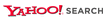

<< Home